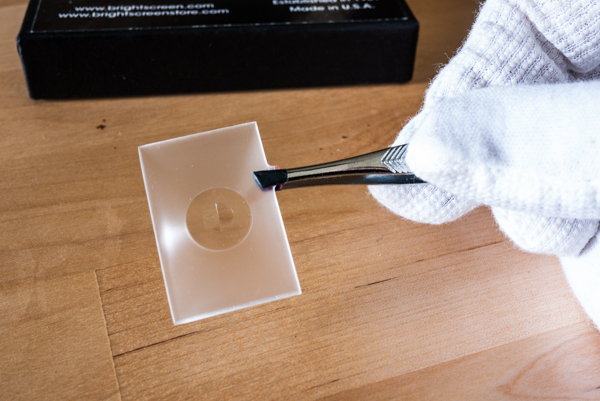Focusing Screens in a DSLR Camera
writer: russell j.t. dyer; posted: apr 2010; revised: mar 2018
The Canon EOS cameras are excellent. Canon makes great lenses to go with the EOS system. However, in my opinion, Zeiss makes better quality lenses for the Canon EOS system, their ZE line of lenses. The only problem with the Zeiss lenses is that they are manual focus lenses. This is fine, but it’s not always easy to focus them, especially in dim lighting. So as to be able to improve my ability to focus manually with any lens, I replaced the focusing screen in my camera, a Canon 5D Mark II. Canon makes three focusing screens for this model: the standard focusing screen (Eg-A) that comes with the camera; one with grid lines (Eg-D) to assist in aligning the frame of a shot; and a third one for super precision focusing (Eg-S).
Although the EG-D is fine, the Eg-S focusing screen is a better choice. The Eg-S is Canon’s precision focusing screen. The camera is shipped with the Eg-A screen. Although I was timid about changing the focusing screen, after I did it once I realized it was so simple and nothing to be timid about. One tip I gathered is absolutely not to touch the old screen or the new one. You can’t easily wipe off a finger print smudge without damaging the screen. You should use the tongs provided with the new focusing screen to remove and hold the screens. If you buy one, keep your old one. You may want to put it back one day.
There aren’t two half discs that you line up and focus as I thought. In fact, at first I thought I was sent an Eg-A. Instead, the precision focusing screen is matted; the Eg-A is much clearer. Because of the matting, only objects which are very much in focus appear clear in the view finder. So, basically, the Eg-A focusing screen deceives you into thinking objects are in focus when they aren’t Well, maybe that’s not exactly true. The Eg-A focusing screen assumes a greater depth of field, that a smaller aperture is being used. However, when you use a lens with the aperture set to greater than f/4, this tight range of clarity works well at focusing manually. If you use it with an aperture of f/8 or more, you may think that objects that are within the depth of field are very much out of focus when they’re not. So, you may want to switch you focusing screen back to the Eg-A when you’re not using a lens with a large aperture. Even though it’s easy to swap them, you shouldn’t do this when you’re out and about. If you drop the screen, you’ll probably ruin it. Since the Eg-S screen is matted, the view finder is darker, so you will need to change one of the custom functions to tell your camera you’re using a different screen so that it can adjust accordingly the light meter readings.
Testing
Canon Canonet
Equip: Canon 5D Mark II,
Canon EF 50mm f/1.2 L
Exp: Aperture: f/14; Shutter: 1/160; ISO: 100
I set up some studio lights and all to take a couple of pictures to compare the two focusing screens. To the right, you can see the scene. It’s fairly uncropped so that you can see what I photographed. It’s of a Canon Canonet rangefinder camera and a map of Milan. These test shots were taken with a Canon 5D, MII camera with a Canon EF 50mm f/1.2 L lens on a tripod with two external flashes — the same set up for both focusing screens. The center focus of each shot is on the letter C of Canon label of the camera in the shot.
Eg-A Focusing Screen
The first image below is basically the same shot as above, but I’ve cropped on and enlarged the left end of the camera. This one was taken with the lens set to manual focus. When using manual focus, if you hold the shutter release button half way, or if you hold down the AF button as you turn the focusing ring on the lens, the focus light will blink in the bottom right corner of the view finder and if you have beeping enabled, the camera will beep to indicate that the image is in focus — plus the focusing point box will light red. So, basically, it doesn’t focus for you, but will let you know when it thinks you’re in focus. Incidentally, this feature functions with Zeis-Ikon ZE manual focus lenses — this is why I bought the focusing screen, to prepare for a possible purchase of one of them.
Eg-S Focusing Screen
The second shot shown above is the same close-up, but made using the Eg-S super precision focusing screen. Notice that the Canon name and other text aren’t as hazy. Also, the ridges and crevasses of the simulated leather covering are clearer. Although the focus confirmations (the beeping and all) are helpful for getting the image focused, they aren’t necessarily the most focused position of the lens. At first I tried waiting for the beep and then taking the shot. However, with the Eg-S focusing screen I noticed that the camera beeped when I was well in focus, but that I was able to do better when I didn’t rely on the focus confirmation. I did better when I used my eyes (even with my glasses).
So, as you can see, a greater level of precision is possible when focusing the lens manually. This is particularly useful if you use a lens that doesn’t have an automatic focus feature. It has no effect when using the automatic focus feature, though. Canon’s automatic focusing is very precise, but when you want shots which are even more in focus, an Eg-S focusing screen and some patience will help.